Back To Old Facebook? Guide How To Switch Back To Classic Layout
Facebook.com has rolled out a new look. They’re calling it New Facebook. But not everyone’s a fan. Here’s how to switch back to the old Facebook layout.
Facebook has been one of the most popular social media websites on the web and continues to be so today with over 2.45 billion monthly active users. Owing to its robust and interactive layout Facebook has managed to amass the highest number of social media users and has about 1.62 billion daily active users. Although since the initial days of its conception, this number has only gone uphill, recent days have seen a decline in the charts. This can be attributed to the change in its layout, which has not been very well received by its users.
Reverting to The Classic Facebook Design 2022
On that note, here’s how to revert back to old Facebook 2020 interface. Here are some simple steps you can follow, if you are one of the people longing for the older version or Facebook old design, to go back to the version.
How to go back to classic Facebook?
- Open Facebook on your desktop and click on the downward-facing arrow on the top right corner of the page.
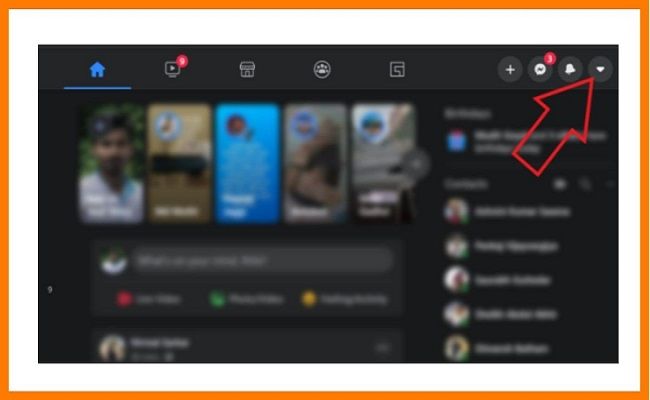
- From all the available options, select “Switch to Classic Facebook”.
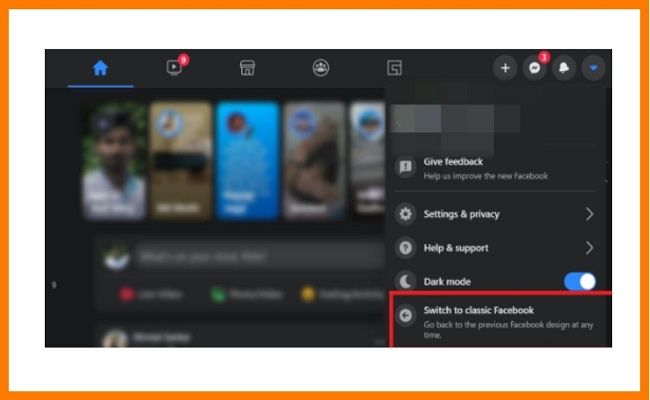
- Once clicked, Facebook will reload automatically, and revert to old Facebook ; and you can go back to scrolling posts in your preferred layout.
Facebook also offers to revert back to the newer version, if the older version doesn’t quite work with you and you prefer the new layout. All you will need to do is select the option that says, “Switch to new Facebook” from the downward-facing arrow on the top right corner. This allows you to go back to the new layout even after you have switched to the older version.This is how to switch to classic Facebook 2021. Hope it helps you out!
There are some things worth noting with these, however:
- This is only a temporary fix. Facebook might change settings on their end that would stop the plugins from working. UPDATE: In mid-2021, Facebook appeared to close many of the loopholes that these plugins were using.
- It’s likely that Facebook features might still be missing. The plugins can alter how the page is displayed, but they can’t restore features that Facebook might have disabled on their end.
- These can change how you see Facebook.com, but they don’t change how others view your page.
- Please review the permissions required for the plugins. I do not know the plugin authors, nor can I personally vouch for the security of the underlying code.

